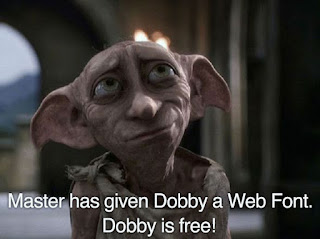 This is unbelievable folks, something so amazing has happened that Jake is almost too excited to to tell you. For this first time in web class history the teacher has let us use the fonts we want instead of having to go mainstream and use the normal bland fonts. It feels like some kind of weight has been lifted off Jake's shoulders and Jake can now breathe easier. For the first time in this class Jake feels free; Free to make his own choices and finally have the design of his dreams. Jake believes that this is the beginning of a beautiful relationship between Jake and the new fonts of the world.
This is unbelievable folks, something so amazing has happened that Jake is almost too excited to to tell you. For this first time in web class history the teacher has let us use the fonts we want instead of having to go mainstream and use the normal bland fonts. It feels like some kind of weight has been lifted off Jake's shoulders and Jake can now breathe easier. For the first time in this class Jake feels free; Free to make his own choices and finally have the design of his dreams. Jake believes that this is the beginning of a beautiful relationship between Jake and the new fonts of the world.Ok people, pleasantries aside today I am going to teach you how to find and use different fonts that you can use through the future world tyrant Google. So for starters it is a good idea to make sure you are in the right place or you will get lost easily.
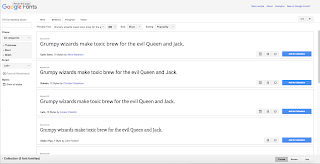 You will need to go to https://www.google.com/fonts, from there you can search around until you found the web font of your dreams, or at least one that is close enough.
You will need to go to https://www.google.com/fonts, from there you can search around until you found the web font of your dreams, or at least one that is close enough. Next you will need to click on the little box that has an arrow pointing to the right.
Next you will need to click on the little box that has an arrow pointing to the right.When it takes you to the next page you then have some choices, you can choose the different options there but be careful because this can be a danger to your site because if you use too much it can seriously slow down the loading on your site.
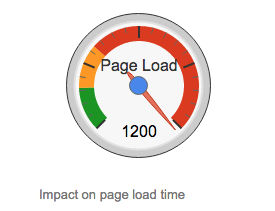
Once you have made all of your choices you will need to look for the box, as shown to the right, that says standard, import, and javascript along the top. Once you see it click on import, than copy the text that is on the inside of the box.
Go to your site on dreamweaver and paste this text at the top of your CSS code. Hopefully it should look like this when you put it in.
Next, in the CSS, type up the font family CSS and then look back on the font site. Back on the site it will show you what you need to type in, it is a better idea to type this one in instead of copying because dreamweaver is weird with apostrophes.
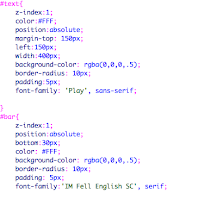
Your coding that says font family should look pretty similar to the coding here, just like normal but with the web fonts of your choosing.
Now would be the opportune time to test it, go ahead and save and preview if it works you should see your new font. If it didn't work then you did something wrong because my directions are so awesome you can't mess them up. No really If it doesn't work then go through the steps again.
Well that is all people, have fun and use your web font choices for good. I know I won't, so until I type again,
Jake Smith




No comments:
Post a Comment